



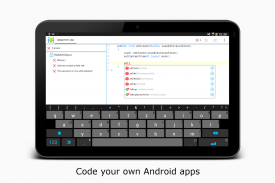

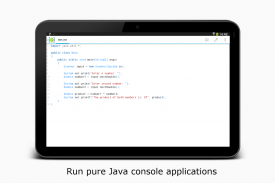


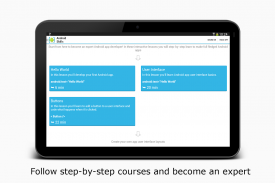
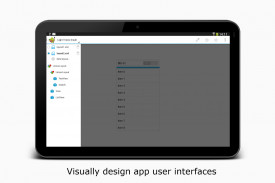

AIDE- IDE for Android Java C++
appfour GmbH
وصف لـAIDE- IDE for Android Java C++
AIDE is an integrated development environment (IDE) for developing real Android apps directly on your Android device. Follow interactive coding lessons and step-by-step become an expert app developer. Visually design apps, write code with the feature rich editor with code completion, real-time error checking, refactoring and smart code navigation, run your app with a single click and use the Java debugger to find bugs.
AIDE features interactive lessons with step-by-step instructions to learn Android app development and Java programming skills. Follow the lessons, become an expert and apply what you've learned in your own app projects.
AIDE will turn your Android tablet with keyboard into a real development box. AIDE will turn your Android Phone into a small development computer to browse and touch your code on the go.
AIDE supports building apps with Java/Xml and the Android SDK, apps with C/C++ and the Android NDK as well as pure Java console applications. AIDE is fully compatible with Eclipse projects. You can just copy the sourcecode to your device and open the Eclipse project in AIDE to start coding. Alternatively you can keep your sourcecode on your Dropbox - AIDE integrates with Dropbox and allows to easily download from your Dropbox and sync back your changes. AIDE can also open Android Studio projects, which follow the default folder structure. AIDE also supports Git for professional development.
Purchasing AIDE Prime, the AIDE Premium Key, the debugger or the UI designer disables all ads in the app.
A brief summary of features...
Learn-to-code (in-app purchase):
- Interactive lessons with step-by-step instructions
- Java programming course
- Android development course
- Game development course
- Android Wear course
Edit-compile-run cycle:
- Create a sample App with a single click
- Build Java/Xml apps
- Build C/C++ NDK apps
- Build pure Java console applications
- Run your App with a single click
- No root access required
- Incremental compilation for fast build times
- Uses Eclipse .classpath project format for compatibility
- Open default Android Studio projects
- Integrated LogCat viewer
Debugger (in-app purchase):
- Debug Android Java apps and Java Console apps
- Breakpoints
- Step-in, step-over, step-out
- Inspect thread trace
- Inspect local variables
- Inspect object fields
Real-time error checking:
- Real time error analyis throughout the whole project as you type
- Automatic Quick-Fixes for many errors
UI design:
- Preview XML layouts
- Jump from view in the designer to the XML element
Refactoring:
- Rename
- Inline variable
- Introduce variable
- Extract method
Code:
- Code formatter
- Organize imports
- Out-comment code
- Create setters/getters/constructors from fields
Code navigation:
- Goto defintion
- Find usages
- Goto symbol
- Goto class
Editor:
- Very fast editor even with large files
- Code completion for Java and Android XML
- Android online help directly from the code
- Syntax highlighting for Java and XML
- Unlimited Undo/Redo
- Pinch zoom
- Smart expand selection
- Keyboard support with configurable keybindings
- UI optimized for small screens to show as much code/content as possible
Filebrowser:
- Built-in file manager with the most common features: Rename, delete, create file or folder
- Dropbox integration
- Git integration with Commit/Dicard/Push/Pull/Branch/Merge and SSH support.
To summarize: AIDE offers Java programming for the beginning, intermediate or advanced programmer. Beginners can learn to code, developers can do real development. Using the advanced editor with code completion and syntax highlighting to edit Java and XML files, then compile the software, the use the Compiler to turn it into an app. AIDEs incremental Compiler is blazingly fast. Interoperiability with Android Studio and commandline SDK Tools is provided. Not only does AIDE Support Java development but C and C++ native development is supported as well.
AIDE هو بيئة التطوير المتكاملة (IDE) لتطوير تطبيقات الروبوت حقيقية مباشرة على جهاز الروبوت الخاص بك. اتبع الدروس الترميز تفاعلية وخطوة بخطوة تصبح مطور التطبيق الخبراء. تطبيقات تصميم بصريا، كتابة التعليمات البرمجية مع ميزة المحرر المتطور مع إنجاز قانون أو خطأ في الوقت الحقيقي فحص، إعادة الهيكلية والملاحة كود الذكية، تشغيل التطبيق الخاص بك مع بنقرة واحدة واستخدام المصحح جافا للعثور على البق.
يتميز AIDE دروس تفاعلية مع إرشادات خطوة بخطوة لتعلم تطوير التطبيق الروبوت ومهارات البرمجة جافا. متابعة الدروس، تصبح خبيرا وتطبيق ما تعلمته في مشاريع التطبيقات الخاصة بك.
سوف AIDE تحويل قرص الروبوت الخاص بك مع لوحة المفاتيح في صندوق التنمية العقاري. سوف AIDE تحويل الروبوت الهاتف الخاص بك إلى كمبيوتر تطوير صغير لتصفح ولمس التعليمات البرمجية الخاصة بك على الذهاب.
AIDE يدعم التطبيقات بناء مع جافا / أكس وSDK الروبوت، تطبيقات مع C / C ++ والروبوت NDK وكذلك نقية تطبيقات وحدة جاوة. AIDE متوافقة تماما مع مشاريع الكسوف. يمكنك فقط نسخ المصدرية لجهازك وفتح المشروع الكسوف في AIDE لبدء الترميز. بدلا من ذلك يمكنك الاحتفاظ المصدرية الخاصة بك على دروببوإكس الخاص بك - AIDE يتكامل مع Dropbox ويسمح بسهولة تنزيل من دروببوإكس ومزامنة العودة التغييرات. AIDE يمكن أيضا فتح مشاريع الروبوت الاستوديو، والتي تتبع بنية المجلد الافتراضي. AIDE كما يدعم جيت للتطوير المهني.
شراء AIDE رئيس، وAIDE قسط مفتاح، المصحح أو مصمم UI تعطيل كل الإعلانات في التطبيق.
نبذة مختصرة من الميزات ...
تعلم لكود (شراء داخل التطبيق):
- الدروس التفاعلية مع إرشادات خطوة بخطوة
- دورة البرمجة جافا
- دورة تطوير الروبوت
- دورة تطوير اللعبة
- بالطبع Android Wear
تحرير-الترجمة-تشغيل دورة:
- إنشاء نموذج التطبيق مع بنقرة واحدة
- بناء جاوا / تطبيقات أكس
- بناء C / C ++ التطبيقات NDK
- بناء تطبيقات وحدة نقية جافا
- تشغيل التطبيقات الخاصة بك مع بنقرة واحدة
- لا وصول الجذر المطلوب
- تجميع تدريجي لمرات بناء سريعة
- يستخدم صيغة مشروع .classpath الكسوف من أجل التوافق
- مشاريع الروبوت ستوديو توسيع الافتراضي
- المتكاملة LogCat المشاهد
مصحح (في التطبيق شراء):
- تطبيقات الروبوت تصحيح جافا وتطبيقات وحدة التحكم جافا
- نقاط التوقف
- خطوة في، خطوة أكثر، خطوة المغادرة
- فحص موضوع التتبع
- فحص متغيرات المحلية
- فحص حقول كائن
خطأ في الوقت الحقيقي التحقق:
- analyis الخطأ في الوقت الحقيقي في جميع أنحاء المشروع بأكمله أثناء الكتابة
- التلقائية-إصلاحات سريعة لكثير من الأخطاء
تصميم واجهة المستخدم:
- تخطيطات معاينة XML
- الانتقال من عرض في المصمم إلى العنصر XML
إعادة بناء التعليمات البرمجية:
- إعادة تسمية
- متغير مضمنة
- إدخال متغير
- طريقة استخراج
الشفرة:
- كود المنسق
- تنظيم واردات
- خارج تعليق كود
- إنشاء واضعي / حاصل / الصانعين من الحقول
الملاحة الرمز:
- انتقل الى defintion
- ابحث عن الأعراف
- رمز جوتو
- اذهب الى الفصل
محرر:
- محرر سريع جدا حتى مع الملفات الكبيرة
- استكمال كود جافا والروبوت XML
- تساعد على الانترنت الروبوت مباشرة من التعليمات البرمجية
- تسليط الضوء على تركيب جافا وXML
- غير محدود تراجع / الإعادة
- التكبير قرصة
- سمارت توسيع اختيار
- دعم لوحة المفاتيح مع كيبيندينغس شكلي
- UI الأمثل للشاشات الصغيرة لإظهار كود قدر / محتوى ممكن
Filebrowser:
- المدمج في مدير الملفات مع الميزات الأكثر شيوعا: إعادة تسمية، حذف، إنشاء ملف أو مجلد
- التكامل دروببوإكس
- بوابة التكامل مع الالتزام / Dicard / دفع / سحب / فرع / دمج ودعم SSH.
لتلخيص: يقدم AIDE البرمجة جافا لبداية، مبرمج المتوسط أو المتقدم. ويمكن للمبتدئين تعلم إلى رمز، يمكن للمطورين القيام التنمية الحقيقية. باستخدام محرر متقدمة مع إنجاز قانون وتسليط الضوء على تركيب لتحرير جافا وملفات XML، ثم ترجمة البرنامج، واستخدام مترجم لتحويلها إلى التطبيق. مساعدون مترجم تدريجي سريع بتوهج. وتقدم Interoperiability مع الروبوت ستوديو وفلكس أدوات SDK. لا AIDE تطوير دعم جافا فحسب، بل C و C التنمية المحلية ويدعم ++ أيضا.




























